CANVAS LMS Parent Observer Roles
Starting with the 2024-25 school year, you can keep up with your middle or high school student's assignments and work progress through our Learning Management System (LMS), Canvas. Canvas LMS is a platform for teachers to share assignments and due dates digitally with students. Through Canvas LMS, Parent Observers can view course content to help support students at home by pulling up presentations and resources the teacher used in class that day.
How to sign up as a Parent Observer:
- Download the Canvas app and select "Barrow County School System - Observers" or visit barrow.instructure.com/login/canvas.
- Sign in using your email for the Parent Portal. Don't remember that email? Contact iparent.help@barrow.k12.ga.us for help.
- For your password, you will need to click "forgot password" the first time you sign in.
- Customize your notification settings.
FAQ
Parent Observer Roles have limited features. You will be able to see:
- Course Calendars
- Homework Due Dates
- Exam Dates
- Announcements from teacher/school
- Message the teacher
The Parent and/or Student Portal is the official grade book of record. Teachers may choose to give work in Canvas LMS and grade those responses. That is why Parent Observers may see scores on individual assignments. However, teachers may also give assignments that do not require a digital response and will not be posted in Canvas LMS. While parent observers may see a few grades in Canvas LMS, it does not reflect the student's total grade in that course. Please refer to Parent and/or Student Portal for the student's official grade.
No, Canvas LMS does not replace the Parent Portal. Families will use both apps to keep track of their student's progress. The Parent/Student Portal is the main grade book. Canvas LMS is a platform for teachers to share assignments and due dates digitally with students. Through Canvas LMS, Parent Observers can view course content. Parent Observers can support their student at home by pulling up presentations and resources the teacher used in class that day.
questions?
Please contact your student's teacher for help with specific questions you might have concerning the LMS. Thank you.
This site provides information using PDF, visit this link to download the Adobe Acrobat Reader DC software.
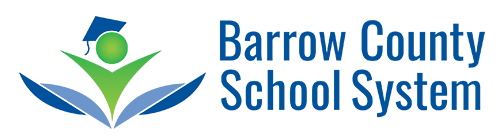
.png)
