Digital Learning Day Support
For a BCSS "Digital Learning Day," students will have the opportunity to continue learning while having the flexibility to complete activities at home. Teachers will provide assignments via Canvas LMS. K-2 grade assignments/materials may be sent home with students as needed (packets, manipulatives, etc.).
The Digital Learning Days for the 2024-2025 school year are November 4 and March 17.
What to Expect
Assignments will be posted for student access by 9 a.m. on the Digital Learning Day. Combined work from all classes will total 2-3 hours (Elementary) or 4-5 hours (Middle/High).
Daily Assignment Information and Expectations
PRE-K
“Georgia’s Pre-K at Home” Choice Board: Complete three activities
Kindergarten - 5th
One assignment in each of these classes: Math, ELA, Science and/or Social Studies*, and Specials**
*Science & Social Studies may be integrated depending on grade level
**Each school will send home Specials Schedule
6th - 8th
One assignment in each class
9th - 12th
One assignment in each class
Tips for Success
Know how to log in to various platforms: (Chromebook, ClassLink, Microsoft Teams, and/or Canvas LMS).
Make sure that you have a device and it is charged.
Communicate with your teacher when you need help.
To access your DLD assignment, you will need to log in to the platform your teacher uses. http://launchpad.classlink.com/barrow

The general formula of the password is:
firstnamefirstinitial + lastnamefirstinitial + 8 digit birthdate (MMDDYYYY)
Example: bb02032023
If that doesn't work, please ask your teacher for help with a password reset.
Elementary: Turn in your packet to your teacher.
Middle & High: Submit your assignment via Canvas LMS.
Support
On Digital Learning Days, teachers will not be available for office hours due to participation in Professional Learning. Please use Remind to communicate with teachers. Expect a response from your teacher within 24 hours.
This site provides information using PDF, visit this link to download the Adobe Acrobat Reader DC software.
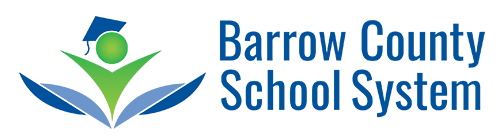
.png)