1:1 Device Program - Chromebooks for students
The Barrow County School System offers a 1:1 device program for every student. As of August 2023, every middle and high school student will have an assigned Chromebook for their exclusive use at school and at home. Devices will be checked out to students during the first couple weeks of school upon submission of a parent consent form. Elementary students will have a device assigned to them kept at the school.

BCSS Innovation Support/Network Administrator Kevin McCage was happy to teach tech lessons to Westside Middle School students.
1:1 technology means providing every student with their own district-issued device, such as Chromebooks, iPads, or laptops. Rather than relying on students to bring their own devices, schools standardize what every student uses across a district to support the equitable distribution of technology in classrooms and help students adapt to rapidly changing learning environments.
The edtech needs of a student will be different depending on their grade level. Students don’t all have the same educational technology needs. User-readiness, budget, expected merits, and cost-benefits were considered when deciding how our district implemented 1:1.
Please note: Students who applied for and received a device through the Emergency Connectivity Fund will use their already issued device to participate in the district 1:1 program. Students with already issued ECF devices will be expected to bring their device to school for use with district collaboration and learning tools. Middle and High School students who have already been issued ECF devices will not be issued an additional device.

Why 1:1? The Benefits ...
Incorporating educational technology into lesson plans, homework, and extracurricular activities has a positive effect on student engagement. Introducing 1:1 educational technology to the classroom is a critical part of creating a dynamic and stimulating learning environment. As the data suggests, students who engage with informational technologies are more active participants in the classroom. In addition, the majority of modern curriculum and resources are now digital. This makes having a device as essential as having pencil and paper 30 years ago.
The new generation of students is incredibly tech-savvy, and their relative knowledge allows them to quickly grasp and understand new concepts related to technology. When students take ownership of their device, they show a higher level of accountability and act as a steward of resources. Student familiarization with technology also prepares young learners for a technology-driven world, work environment, and college experience —and jobs that require technical skills are on the rise. 1:1 deployment prepares students by making technology use in class the norm.
Socioeconomic barriers can prevent students from purchasing devices and actively participating in the classroom. Not only does this affect their academic performance, but it reduces the ability of school districts to effectively guide students through a structured curriculum because a student’s performance is being capped by their inability to own and operate a device.
1:1 technology in schools is critical to creating more equitable learning environments. It ensures every student has the resources needed to receive an education.


Do you have questions about ...
About the Program - General Questions
As of August 2023, every middle and high school student will have an assigned Chromebook for their exclusive use at school and at home. Students in grades 6 through 12 will be expected to take the device home. Devices will be checked out to students during the first couple weeks of school upon submission of a parent consent form.
During the COVID-19 pandemic, the district invested significantly in additional Chromebooks through ESSER funds and with the Emergency Connectivity Fund to support digital learning needs. Existing technology will be redistributed across the district for our 1:1 program. In addition, an annual budget will be dedicated to replacing, repairing, and maintaining the student device library moving forward.
Yes, classroom instruction will be designed with these tools in mind. Students will be expected to bring their fully charged device to school every day.
Students are expected to bring their fully charged device to school every single day. If a student does not bring the device, the teacher may direct the student to do an alternate assignment. If a student forgets to charge their device, access to spare chargers at the school will be extremely limited so there is no guarantee chargers will be available.
Yes. Normal wear and tear on a device is expected and will not be billed to the family. However, like all district property in the custody of a student, families will be expected to reimburse the district for repairing or replacing the device. However, we do not want a student to be denied the opportunity to use a device. Please contact the school if a reimbursement will pose a hardship to your family.
Notify your child's school immediately and current procedures will be provided. Note that the family must report a stolen device to the police and then turn in the police report to the school. The device tracking will then be activated, and the device rendered unusable. The family will be charged the replacement costs unless the device is recovered.
No. Faculty and staff will not have access to remote control of the device.
We expect existing computer labs will become specialized labs, flexible learning, and maker spaces.
Managing distractions is a learned skill that will be returned to as part of Digital Citizenship. District-owned devices will not have games installed. In-class use of all devices will be purposeful and teacher directed. Outside of class, the same strategies families use to help students focus on their work will apply to their use of the devices.
Only if you let them. Using computers and tablets is already a common part of homework, especially for the upper grades. This is an opportunity to exchange time they spend consuming media for time spent learning and creating.
Not at this time.
By January 2024, BCSS will implement a modified 1:1 program at the district elementary schools. Under that program, every Barrow Elementary student will be provided a device to use within the school. At this time there are no plans for elementary students to bring devices home.
Over the last two years, a number of families applied for and received Chromebooks through the Emergency Connectivity Fund (ECF) program. Students who received a device through that program will use their ECF issued device for 1:1 and will not be issued another device. Please make sure that device is charged and ready for the first day of school. If you are unable to find the ECF device that was issued to your student or if you are experiencing problems with your device, please use studentsupport@barrow.k12.ga.us to contact district personnel immediately.
tech support questions
The schools will have a bank of loaner machines available to students if this occurs. Campus technicians will also have access to a pool of parts onsite which can be used to try to return broken hardware back to students as quickly as possible. Students should report all technical questions/problems to their classroom teachers, who will then direct them, at an appropriate time, to technical support in their building.
No. To preserve the district’s investment in the devices, they must be repaired by the district using an authorized repair agent.
District technicians have regular schedules to provide repair services during the work week at each school. Additionally families can email studentsupport@barrow.k12.ga.us for limited technical support. This support address is not monitored during non-business hours, support will be provided on an as-possible basis during the next business day.
In most situations, OS and other software upgrades will be handed by district management tools over the internet and without the need for IT or other district staff handling the devices. Only on exceedingly rare occasions will staff be required to take possession of a device to complete an update or upgrade.
If students charge the device fully before school each day as they are expected to do, the battery will last throughout the entire day. Remember that the use of technology in the classroom will be determined by the instructor, not the student. Students will not be using their devices in every class every day, or for the entire period in classes where they are asked to do so. For this reason, the number of hours a student has their device turned on will be less than the number of hours they are in school on a given day. If the device battery dies during the school day, there will be chargers available to borrow.
The district provides one charger that the students should leave at home throughout the year. If this district-provided charger is lost, the child MUST report it to their school's technician. If you wish to purchase an additional charger for your own convenience, you will need to purchase one through the school systems at their current pricing (the district will not be marking up the cost).
internet access questions
Yes, having WiFi and internet at home will be convenient for assignments that need it, but without it they can still be completed at school, the public library, or other locations with wireless internet access.
Students are still able to do some of their schoolwork without an internet connection, but many assignments and resources do require the internet. Options for assistance with Internet access change often. If you are interested in obtaining affordable internet service at home, please reach out to studentsupport@barrow.k12.ga.us and we will provide the most recent resources available to assist you.
acceptable use questions
The student issued devices use internet filtering in school and outside of school for inappropriate content. Additional tools can not be installed.
Though not all filters are foolproof, many parents asked for their own filtering as well. If you want additional security on your home network, there are 3rd party programs and services which exist that allow you to filter your internet at home that do not require installation on the district Chromebooks. Parents should work with their internet service provider on setting up filtering at home.
To keep the focus of the devices on learning, the district will install the apps required by the teachers or direct the students to do so.
Unacceptable use will be handled in the same way that it is now. An infraction of a district policy is considered a discipline violation and handled accordingly on a case-by-case basis.
Most tech-related behavior violations are equivalent to “traditional” classroom violations:
- Leaving your device at home is equivalent to leaving your textbook or school supplies at home.
- Cutting and pasting without citing sources or putting it into your own words is equivalent to plagiarism.
- Cyber-bullying is equivalent to bullying or harassment.
- Damaging or defacing the device or charger is equivalent to vandalism or property damage.
The discipline policies at each school encompass the 1:1 environment. Please reference the materials specific to each school or contact the school directly for more information.
This site provides information using PDF, visit this link to download the Adobe Acrobat Reader DC software.
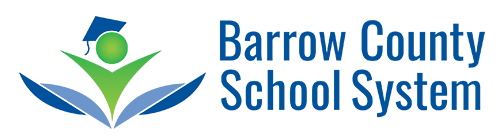
.png)